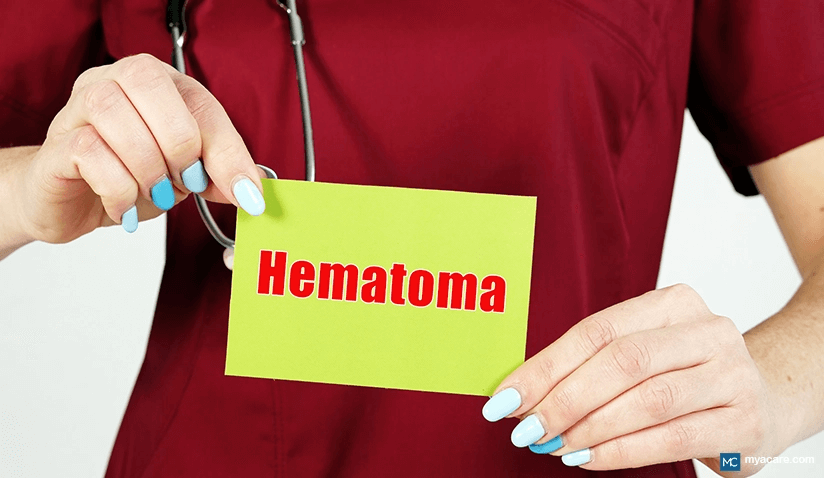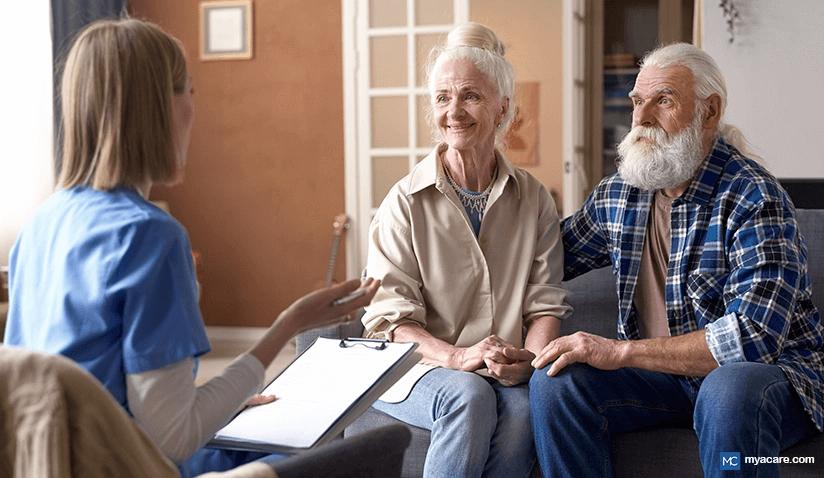How to Create an Ergonomic Workspace to Prevent Injuries
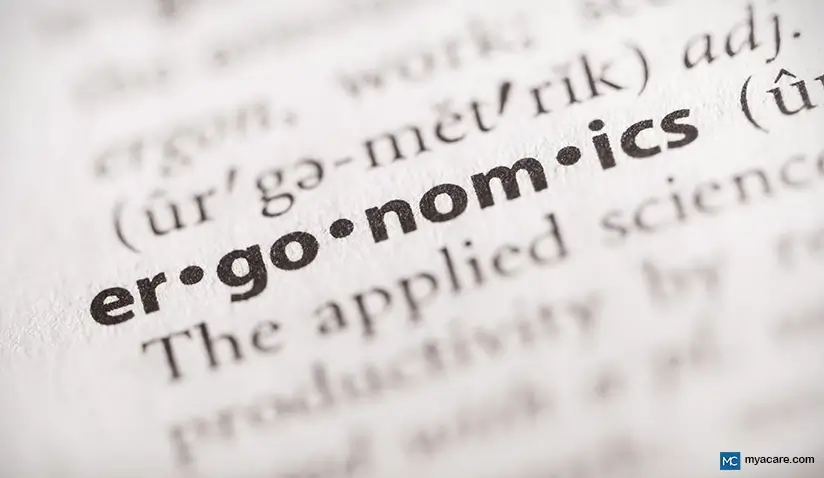
Medically Reviewed by Dr. Sony Sherpa (MBBS) - September 24, 2024
Ergonomics Definition and Benefits
Creating the Ultimate Ergonomic Workplace
Many people spend a lot of time working at desks and computers in the fast-paced world we live in today. The convenience of modern technology may have revolutionized the way we work, but it has also brought with it some ergonomic challenges.
Poorly designed workspaces can lead to a host of health issues that can affect your productivity, health, and well-being. That is why it is important to set up an ergonomic workspace that supports your body and reduces the stress on your muscles, joints, and eyes.
In this article, we will take a look at the importance of setting up an ergonomic workspace and share practical tips to prevent injuries and create a comfortable work environment.
Ergonomics Definition and Benefits
An ergonomic workspace is a work environment that is designed to fit your individual needs and preferences. It allows you to work comfortably and efficiently while minimizing the risk of an ergonomic injury. Various factors are considered when taking ergonomics into account, including how a work environment impacts posture, lighting, ventilation, sound, and its psychological effects.[1]
The advantages of an ergonomically sound workplace include the following:
- Avoiding ergonomic injuries
- Enhanced comfort levels
- Aids sustained focus
- Increased productivity
- Improved overall quality of life
An ergonomic injury is an injury that results from repetitive or prolonged tasks that strain the musculoskeletal system due to poor posture or improperly designed workspaces and equipment. Examples of ergonomic injuries include eye strain, back pain, neck pain, and strain in the wrists, which can increase the risk of carpal tunnel syndrome.[2]
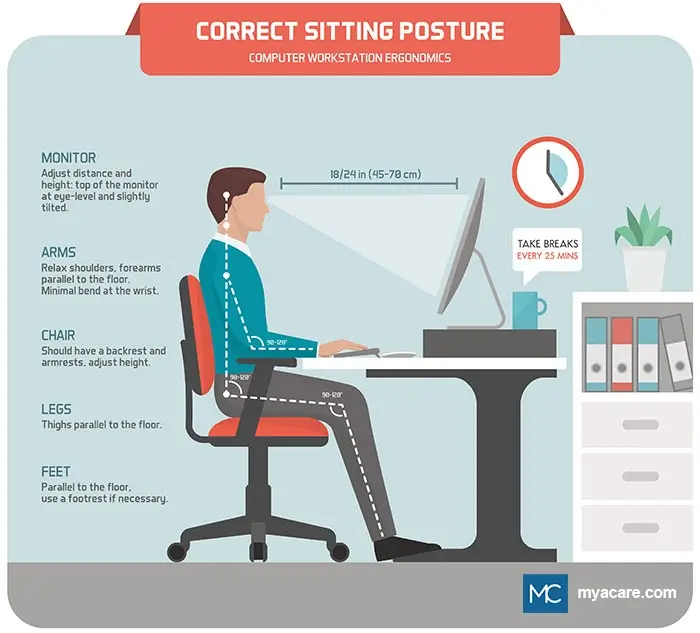
3 Simple Steps for Creating the Ultimate Ergonomic Workspace
To avoid injury and reap the benefits, the following steps can help you set up a safe and comfortable ergonomic workspace.
Step 1: Assess Your Workspace
The first step to creating an ergonomic workspace is to assess your current work area and identify any ergonomic problems or areas that could be improved. The most important aspects to consider would be the alignment of your body while working and the suitability of your work environment for a sustained workflow.
Proper Posture and Alignment
You will want to check whether your current work environment is conducive to promoting a neutral posture at all times.
When you sit at your workstation, check to see if:
- Your spine naturally curves inwards, and your shoulders are relaxed or unhunched
- Your head is in alignment with your body
- Your elbows consistently bend at 90 degrees, and your wrists are straight
- The top of your monitor is level with the position of your eyes
- Your hips are slightly above the line of your knees, which ought to be at a 90-degree angle
- Each foot remains flat on the floor or on a footrest
Each of the above factors can help you to make positive adjustments to your workspace and choose the right equipment.
Chair and Desk Height Adjustments
Your chair and desk height can make or break your workspace from an ergonomic perspective.
To find the right balance, you will first want to adjust your chair so that your lower back is in alignment, your feet are comfortably flat on the floor, and your thighs are parallel to the ground.
The height of your desk follows on from the height of your chair and the length of your legs. Your desk height should allow your arms to rest comfortably on its surface, with your elbows at a 90-degree angle and straight wrists. This ensures that you do not strain your wrists or shoulders while typing or using a mouse.
Step 2: Choose the Right Equipment
Investing in the right ergonomic equipment can make a world of difference in your workspace. Here are some key items to consider:
Comfortable and Supportive Chair
The foundation of any ergonomic workstation is the chair, which can significantly lower the risk of back pain and discomfort. An ideal ergonomic office chair should be comfortable and offer adjustable height, tilt, lumbar support, and armrests.
A kneeling chair may also do the trick. It has no backrest yet has a padded seat and knee pads that help you maintain an upright posture by shifting some of your weight to your shins.
Ergonomic Keyboard and Mouse
Using an ergonomic keyboard and mouse can be helpful as these are designed to reduce strain on your wrists and hands. They come in various shapes and sizes, allowing you to choose one that fits your hand comfortably. These peripherals promote a more natural wrist position and can help prevent conditions caused by repetitive ergonomic injuries, like carpal tunnel syndrome.
A wireless keyboard and mouse may offer some advantages by reducing clutter in the workspace and allowing you to position them at a height that suits your needs. An ergonomic trackball mouse is another wireless option that reduces wrist strain by allowing you to move the cursor with just your thumb.
Adjustable Monitor
The placement of the monitor is crucial for preventing unnecessary neck pain, eye strain, and headaches. It is important to opt for a monitor that can be adjusted forward or backward and in alignment with your eyes. An adjustable monitor stand can help achieve the ideal height and viewing angle.
Anti-Glare Precautions
Additionally, the light the screen emits can cause eye strain and headaches if not tended to properly. The workspace ought to minimize screen glare and reflections from windows, lights, or mirrors. Don’t position your desk or computer in direct sunlight, and consider getting an anti-glare screen if glare is unavoidable in your environment.[3] The settings on the computer can also help to minimize screen brightness and take pressure off the eyes.
Step 3: Organize Your Workspace
A disorganized workspace can contribute to stress and distraction. Here are some tips for organizing your workspace effectively:
- Keep your desk clean and clutter-free.
- Arrange items logically to suit your workflow.
- Position essential items within arm's reach and leave unessential items packed away.
- Use desk organizers or drawers to store items neatly.
- Make use of cable organizers or clips to keep cables neatly bundled and out of the way.
Extra Ergonomic Tips to Get You Going
After making changes to your workspace, getting better equipment where necessary, and organizing it properly, there are a few other tips that can help ease physical stress and enhance your workflow:
- Take Regular Breaks to Move. Incorporating movement and breaks into your work routine is essential for your well-being. Take short breaks to stand, stretch, and move around. For some, setting a timer as a reminder to take breaks at regular intervals can help.
- Stretching Exercises During Breaks. Simple stretching techniques like neck rolls, shoulder stretches, and wrist flexor stretches can help release tension and lower the risk of repetitive strain injuries when taking a quick break. These should aim to loosen the joints that take the strain and maintain optimal blood flow throughout the day.
- Proper Lighting to Reduce Eye Strain. It is vital to ensure your workspace is well-lit, especially if working at a computer. You will also need to adjust the lighting on your screen to minimize glare and reduce eye strain. For the environment, natural light is ideal, but if that's not possible, use task lighting to illuminate your work area. If you need an artificial light during the day, it is advisable to get a medium-intensity light that is not too “cool” or “warm.”[4]
- Temperature and Air Quality Considerations. Maintaining a pleasant temperature and good air quality is essential for your overall well-being. Make sure your workspace is adequately ventilated and maintains a temperature that suits your needs. This may demand installing an aircon unit, a humidifier, getting a small fan, or opting for a heater in Winter.
- Noise Reduction Techniques. In a workplace, noise may be a big distraction. Consider using noise-canceling headphones or background music to drown out unwanted noise. You can also use noise-canceling panels or curtains to absorb sound if your workspace is particularly noisy.
Consulting an Ergonomic Specialist
Creating the perfect ergonomic workspace can sometimes be challenging. If you are struggling with workspace ergonomics, an ergonomic specialist can assess the area and provide you with personalized recommendations based on your individual needs. They can help you choose the right equipment, set up your workspace, and develop a plan to prevent injuries and discomfort.
Conclusion
A well-designed ergonomic workspace offers numerous benefits that contribute to your long-term health and happiness. By assessing your workspace, choosing the right equipment, organizing the area, and making use of ergonomic tips, you can reduce the risk of musculoskeletal problems significantly and work more comfortably and productively. If you are having difficulty tweaking your workspace to suit your ergonomic needs, it may be worth your while to seek out professional guidance from an ergonomic specialist.
To search for the best Physical Medicine and Rehabilitation Doctors and Healthcare Providers worldwide, please use the Mya Care Search Engine.
To search for the best healthcare providers worldwide, please use the Mya Care search engine.
The Mya Care Editorial Team comprises medical doctors and qualified professionals with a background in healthcare, dedicated to delivering trustworthy, evidence-based health content.
Our team draws on authoritative sources, including systematic reviews published in top-tier medical journals, the latest academic and professional books by renowned experts, and official guidelines from authoritative global health organizations. This rigorous process ensures every article reflects current medical standards and is regularly updated to include the latest healthcare insights.
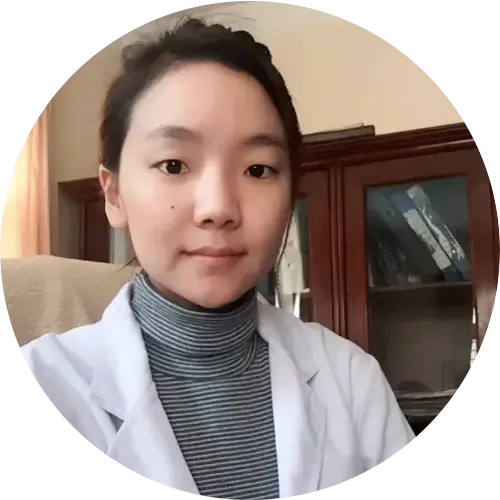
Dr. Sony Sherpa completed her MBBS at Guangzhou Medical University, China. She is a resident doctor, researcher, and medical writer who believes in the importance of accessible, quality healthcare for everyone. Her work in the healthcare field is focused on improving the well-being of individuals and communities, ensuring they receive the necessary care and support for a healthy and fulfilling life.
Sources:
Featured Blogs